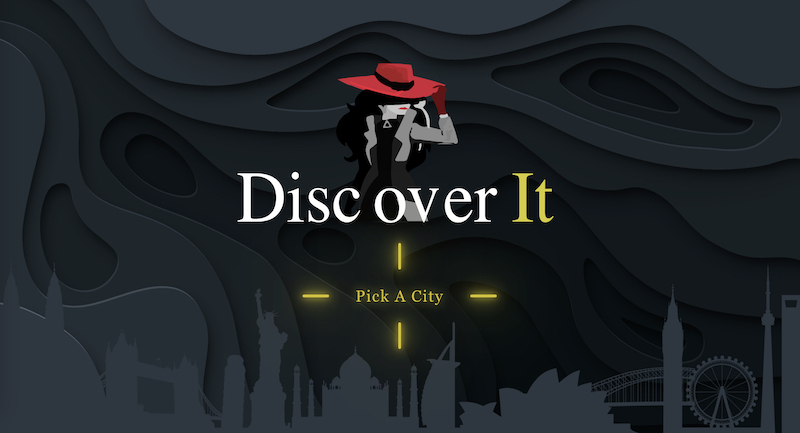About me
Front-end Developer with fundamental knowledge of software design, development, and testing. Seeking to utilize a broad creative background with excellent analytical, technical, and programming skills to thrive in an IT role as a software engineer. Dedicated to delivering innovative solutions and contributing to the success of cutting-edge projects.
Preferred locations
- Dallas, TX
- Fort Worth, TX
Previous industries
Skills
Currently learning
Projects
Dokes
Dokes
Tools Used
DOKES
Abstract
Dokes is a dad joke application built utilizing React and Router, Cypress testing of DOM elements and content, as well as our new tools of MUI and GSAP we have decided to delve into for this project.
Goals and Objectives
- Build a React/ Router application to hone our skills
- Utilize Cypress for testing of our content and DOM items for happy and sad paths
- Research and Implement MUI library components and GSAP animations for our build to learn, apply and add to our skill list
- Refine our Git workflow and Agile practices
- Have fun fleshing out our own stories as developers
Technologies
Illustrations

Features
- App was built up using MUI components inside a React application frame
- A user can visit the page to see a random Dad Joke
- New jokes can be called with a button click
- Jokes can be saved to and deleted from their 'Pocket' page
- App background and developer info can be found on the About page
- Page breaks allow for consistency across multiple devices
- Fun GSAP animations
- A11y practices implemented for site content and navigation
- Deployed and accessible anywhere via surge.sh
Possible Future Extensions
- Local Storage
- User Logins
- Joke Ratings
- Joke Comments
Milestones
- After getting the hang of MUI and how easy it is to build consistent components we all feel that this is a tech that will be utilized moving forward on our projects.
- Our collaboration was solid. We were all able to help explain and understand what the others had been researching and building so that we could replicate each others work if we needed to do so.
- We each feel that we were able to get a very solid cursory understanding of our new technologies (MUI and GSAP), make growth in our core technologies (JS, React, Router, HTML and CSS) and gain a more thorough understanding of how to best utilize Cypress testing.
Challenges
- MUI and GSAP do not play well together. We found this is because of how MUI builds the components by making multiple children. Proper attention to selection was a big step in resolving these issues.
- We had very odd issues with our deployment on Surge. Apple devices would not render in our backgrounds which was also apparently due to where we originally placed them.
- GSAP has a very steep learning curve. This project was not really enough time to dig more into much more than simple uses for now.
- Construction with MUI was also challenging, but once we realized how MUI was rendering everything. Using the React dev tools extension was a huge stepping stone to understanding and applying MUI components properly.
Set Up
Deployed at dokes.surge.sh
Local Installation
- Clone the repo
sh git@github.com:thomedpete/Dokes.git - Enter the directory and install NPM packages
sh npm install npm start - Enter the following url in your browser: http://localhost:3000/
- Explore the website
Sources
Contributors
Project Specs
- The project spec & rubric can be found here
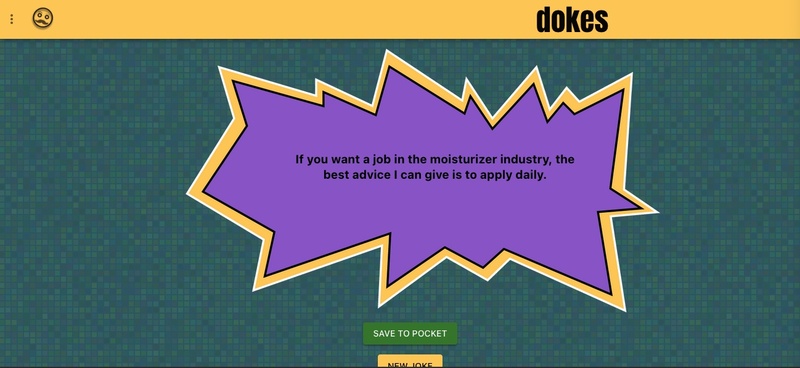
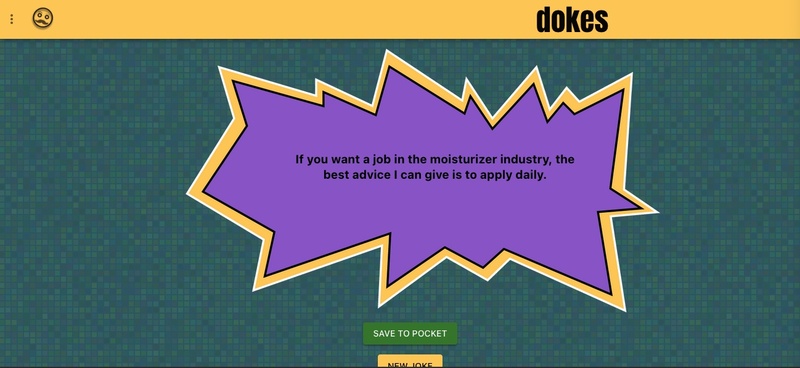
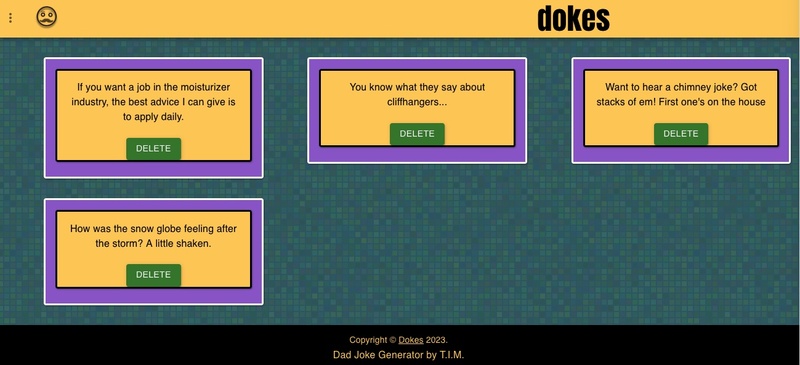
DiscoverIt
DiscoverIt
Tools Used
DiscoverIt is an exciting new travel app designed to help users explore different cities worldwide while channeling their inner Carmen Sandiego. With its sleek design and interactive features, this app makes travel planning fun and adventurous.
The app is organized around the concept of a virtual treasure hunt, where users can search for hidden gems and little-known local favorites, with its Carmen Sandiego-themed interface. Users can select their preferred city, and the app lists must-see places and activities. With its comprehensive database of tourist attractions, local events, and hidden treasures, DiscoverIt helps users plan their travel itinerary, find the best places to eat, shop, and relax, and make the most of their trip. Users can filter the results based on their interests, such as food, art, history, and nightlife. In addition to browsing lists of places, users can save their favorite locations, create custom itineraries, and share their recommendations with other users.
The app also offers helpful information about each place, such as opening hours, contact information, and directions. The app is designed to be user-friendly and accessible, with a simple and intuitive interface that allows users to find the information they need quickly. Whether users plan a trip or explore their own city, this app provides a valuable resource for discovering new places and experiences. Whether users are planning a solo adventure or a family vacation, DiscoverIt is the perfect tool to help them explore the world with the spirit of Carmen Sandiego.